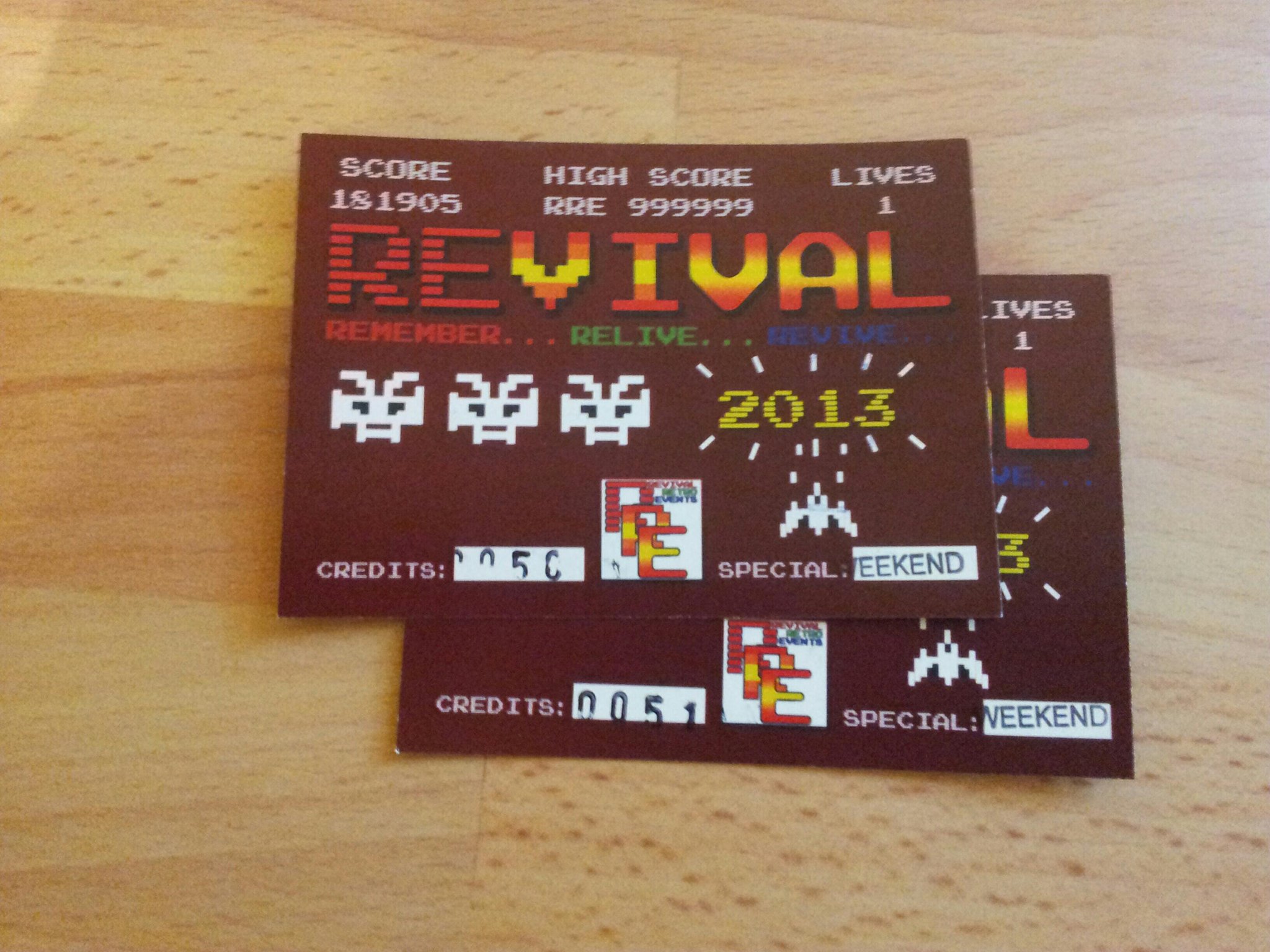Thursday, 16 May 2013
REVIVAL 2013
Hi all,
As you can see from the title of this post and the above image that Revival 2013 is happening this weekend in Wolverhampton. And you know what?......I CAN'T WAIT!! :-D
Me and my mate Glynn are heading over to this on the Saturday to geek out to the max and blast a load of arcade games!
I've been to some comic book conventions at the NEC and down in bristol but I've not been to a retro games event. Its going to be awesome to see all the old machines, have a go on some of the old arcade machines and games we played as kids and route through all the retro games and consoles for sale in the stalls.
Theres going to be tournaments and games competitions going all weekend along with programmers/game designers/games publishers doing talks all weekend too. We're going to be checking some of the talks out in between the game playing. Theres some really interesting speakers attending for the weekend such as The Oliver Twins, people from Ocean and Gremlin, Bob Wakelin (who I have a signed The New Zealand Story poster from) and loads of others.
I'm just super hyped about this weekend coming up and just wanted to post about it in case anyone who checks out my blog hasn't heard of this event and are close enough to attend.
Check out the event website here : http://www.revivalretroevents.com/
Porl''
Thursday, 9 May 2013
NOSTALGIA PUNCH! USING AN ORIGINAL COMPETITION PRO JOYSTICK ON PC WINUAE
Hi all,
Not too long a go I finally managed to get Winuae working on my PC laptop and started reliving my last few years at school with my ever faithful Amiga 500. Well, reliving it with just the games and not all the school work! haha.
I must admit that its a bit awkward to get the emulator up and running but after an afternoon I was happily playing some Dizzy - Prince of the Yolkfolk, Chaos Engine, Syndicate and Alien Breed. But, something was missing.... The games run as they did even if its in a small window because of the lower resolution of the old machine compared to my laptop screen, they even take as long to load. The thing that really knocked the experience on the head though was the lack of clicky competition pro joystick. The soft feel keyboard on my laptop just wasn't the same and neither was using my xbox 360 pad.
I did a bit of research on the internet and saw that you can get a USB to amiga adapter but they were surprisingly expensive and for me I'd much prefer to have a go myself and make something rather than drop a lot of cash on a pre-made thing. I found that some smart peep's had pad hacked a cheap usb gamepad and made an adapter for theirs in various guises, had a quick look at their descriptions and decided to make my own.
I got my hands on a cheap SNES replica usb game pad from amazon and a project box that should fit the PCB in nicely along with a spare megadrive 2 pad socket left over from a broken megadrive.
With all the parts collected together I set about wiring up the d-sub 9 socket from the megadrive 2 to the PCB of the usb SNES pad using a pinout for the Amiga joystick so I knew what wire went where. This should be a really nice and quick little project as its essentially doing a little wiring and bingo your done. Well, I ran into a hurdle and one that I couldn't seem to get over. The SNES pad has 2 sets of grounds. One common ground that runs around the pad which hits all the pad buttons which is awesome, this is exactly what you want. Except this pad had a weird ground that ran through left and right and up and down seperately. They have what I found to be called a "secret ground" which I couldn't find on the pad. This resulted in the fire button working fine on the joystick but you could only move left and down. You pressed right, you went left and up made you go down. That just wasn't working out at all.
So just a heads up, do not buy the cheap SNES usb pad from Amazon if you want to pad hack it for this kind of thing. It works great for the SNES emulators but not the hacking. I must admit I was a little disappointed but every pad is designed differently.
The next day we had to nip to Curry's to pick up a memory card for my girlfriends mom so I nosed through their usb gamepads and came across the Saitek p380 going cheap and thought I'd take a punt on that in a hope it would have a common ground to it. My quick searches before we went said that at least 2 different models of Saitek had common ground so I had my fingers crossed. Its a dual shock pad which is complete overkill button and d-pad wise but thankfully when I cracked it open it had common ground on all buttons!!
5 minutes later and I have a working joystick adapter. Thing to remember, get a pad with common ground on all buttons and you are laughing!! :-D
A thing to note as well is that I soldered directly to where the ribbon connectors join the button board to the smaller board that does all the clever bits. I would normally have soldered to each input side of the buttons on the PCB but thought I would try it this way and was pleasently surprised that it works great like this and its a lot less fiddly compared to tinning the small pads of the PCB.
As you can see from the above photo I have the joystick adapter up and running on Winuae on my laptop but the pad PCB wont fit into the project case! Doh! I'd measured it up for the other pad which only just fit in but the Saitek is about a centimeter wider so some cutting was going to be needed. I've not cut a pad PCB before so I wasn't sure if it would work or not so I tested it by cutting the PCB down on the right hand side (button side) as I only need button 1 for the joystick to use.
I scored the PCB with my stanley knife and a metal ruler all the way round and snapped it as cleanly as I could with my pliers and Bingo! The Pad still works! It seems that if you wire to the ribbon cable solder points you can cut the pad down nicely.
The PCB still wouldn't fit in the case so I did the same on the left hand D-button side of the PCB and again checked it still worked.
Now it was fitting inside the project box nicely I had to desolder the usb wire from the pad so I could feed the wire through the hole I'd drilled into the box. This pad has a nice moulded bit on the wire which butts up to the bottom of the pad which I wanted to keep to add a bit of a manufactured look to the adapter. The only way I could keep this though was to extend the four usb wires so there would be enough slack inside the case to move the moulded piece far enough out that it could be attached to the case. With it wired up I hot glued the usb wire to the inside of the hole while pushing the moulded piece up to the side of the box so it would fit flush.
The next step for me was wanting to keep the LED thats on the pad usable. I wanted it to be on the project box so that when you plugged it into the usb port it turned on and you knew it was all up and running. The LED on the pad is quite short so I snipped the LED off the pad, wired up some extensions to it and hot glued it into the box.
Finished! All the wiring and extensions are done so its time to squeeze the pad and wiring back into the case and make sure it all shuts nicely. Its pretty snug in there but there isn't much wasted space and the pad shouldn't move about much at all inside the case.
Looking inside the case it looks quite complicated but its really not. Its quite straight forward really and I just made it a little extra work by extending the wiring to get it to look how I wanted it to look. If you wanted to do it really quickly you would really only need to desolder 4 wires (the usb cable) and solder up 6 wires from the pad to the joystick socket and your done. :-)
So here are a few photos of the finished unit all hooked up and being used.
It's turned out really great I think and looks the bees knees with the green LED on the top. Also it's accomplished its mission and playing Winuae with the competition pro or zip stick I have really makes the games feel 100% more authentic! Im really hyped up now to play more Winuae on my laptop now and get some of the games I used to love on my old Amiga 500.
So if your up for the little bit of work and want to use your original joysticks on the PC then give this a go. It is a nice quick project and very satisfying to be able to play these old games using the old hardware via something you've made up yourself. :-)
Catch you later
Porl''
Not too long a go I finally managed to get Winuae working on my PC laptop and started reliving my last few years at school with my ever faithful Amiga 500. Well, reliving it with just the games and not all the school work! haha.
I must admit that its a bit awkward to get the emulator up and running but after an afternoon I was happily playing some Dizzy - Prince of the Yolkfolk, Chaos Engine, Syndicate and Alien Breed. But, something was missing.... The games run as they did even if its in a small window because of the lower resolution of the old machine compared to my laptop screen, they even take as long to load. The thing that really knocked the experience on the head though was the lack of clicky competition pro joystick. The soft feel keyboard on my laptop just wasn't the same and neither was using my xbox 360 pad.
I did a bit of research on the internet and saw that you can get a USB to amiga adapter but they were surprisingly expensive and for me I'd much prefer to have a go myself and make something rather than drop a lot of cash on a pre-made thing. I found that some smart peep's had pad hacked a cheap usb gamepad and made an adapter for theirs in various guises, had a quick look at their descriptions and decided to make my own.
I got my hands on a cheap SNES replica usb game pad from amazon and a project box that should fit the PCB in nicely along with a spare megadrive 2 pad socket left over from a broken megadrive.
With all the parts collected together I set about wiring up the d-sub 9 socket from the megadrive 2 to the PCB of the usb SNES pad using a pinout for the Amiga joystick so I knew what wire went where. This should be a really nice and quick little project as its essentially doing a little wiring and bingo your done. Well, I ran into a hurdle and one that I couldn't seem to get over. The SNES pad has 2 sets of grounds. One common ground that runs around the pad which hits all the pad buttons which is awesome, this is exactly what you want. Except this pad had a weird ground that ran through left and right and up and down seperately. They have what I found to be called a "secret ground" which I couldn't find on the pad. This resulted in the fire button working fine on the joystick but you could only move left and down. You pressed right, you went left and up made you go down. That just wasn't working out at all.
So just a heads up, do not buy the cheap SNES usb pad from Amazon if you want to pad hack it for this kind of thing. It works great for the SNES emulators but not the hacking. I must admit I was a little disappointed but every pad is designed differently.
The next day we had to nip to Curry's to pick up a memory card for my girlfriends mom so I nosed through their usb gamepads and came across the Saitek p380 going cheap and thought I'd take a punt on that in a hope it would have a common ground to it. My quick searches before we went said that at least 2 different models of Saitek had common ground so I had my fingers crossed. Its a dual shock pad which is complete overkill button and d-pad wise but thankfully when I cracked it open it had common ground on all buttons!!
5 minutes later and I have a working joystick adapter. Thing to remember, get a pad with common ground on all buttons and you are laughing!! :-D
A thing to note as well is that I soldered directly to where the ribbon connectors join the button board to the smaller board that does all the clever bits. I would normally have soldered to each input side of the buttons on the PCB but thought I would try it this way and was pleasently surprised that it works great like this and its a lot less fiddly compared to tinning the small pads of the PCB.
As you can see from the above photo I have the joystick adapter up and running on Winuae on my laptop but the pad PCB wont fit into the project case! Doh! I'd measured it up for the other pad which only just fit in but the Saitek is about a centimeter wider so some cutting was going to be needed. I've not cut a pad PCB before so I wasn't sure if it would work or not so I tested it by cutting the PCB down on the right hand side (button side) as I only need button 1 for the joystick to use.
I scored the PCB with my stanley knife and a metal ruler all the way round and snapped it as cleanly as I could with my pliers and Bingo! The Pad still works! It seems that if you wire to the ribbon cable solder points you can cut the pad down nicely.
The PCB still wouldn't fit in the case so I did the same on the left hand D-button side of the PCB and again checked it still worked.
Now it was fitting inside the project box nicely I had to desolder the usb wire from the pad so I could feed the wire through the hole I'd drilled into the box. This pad has a nice moulded bit on the wire which butts up to the bottom of the pad which I wanted to keep to add a bit of a manufactured look to the adapter. The only way I could keep this though was to extend the four usb wires so there would be enough slack inside the case to move the moulded piece far enough out that it could be attached to the case. With it wired up I hot glued the usb wire to the inside of the hole while pushing the moulded piece up to the side of the box so it would fit flush.
The next step for me was wanting to keep the LED thats on the pad usable. I wanted it to be on the project box so that when you plugged it into the usb port it turned on and you knew it was all up and running. The LED on the pad is quite short so I snipped the LED off the pad, wired up some extensions to it and hot glued it into the box.
Finished! All the wiring and extensions are done so its time to squeeze the pad and wiring back into the case and make sure it all shuts nicely. Its pretty snug in there but there isn't much wasted space and the pad shouldn't move about much at all inside the case.
So here are a few photos of the finished unit all hooked up and being used.
So if your up for the little bit of work and want to use your original joysticks on the PC then give this a go. It is a nice quick project and very satisfying to be able to play these old games using the old hardware via something you've made up yourself. :-)
Catch you later
Porl''
Wednesday, 1 May 2013
PC ENGINE RGB MOD
Yes!! After looking longingly and lovingly at pictures of the awesome and mysterious little white PC Engine in Computer & Video Games, Mean Machines and Game Master magazine as a kid I finally own one! And I tell you what, its a thing of beauty! Sounds stupid to say but it really is! It's well known for being the smallest games console in the world (well, it was) and it really is tiny, and pretty much perfectly formed. Its footprint is the same as a CD case. If you have one to hand check it out then imagine that case being about an inch thick and you have the size of it. TINY!!
I've always wanted to have an original white PC Engine. To be honest I'd love to have a grey Core but the white has always been embedded in my memory as the one to have from being a kid. When I check ebay I more often than not check out PC Engines but have always been put off with the prices but one day I spotted this little fella on there listed as faulty and feeling confident I could fix it I bid and got it at a steal! £12!!! TWELVE POUNDS!
It was listed as faulty and I was really really hoping that it was just down to the owner not knowing that Japanese RF doesn't work properly on UK tv's. If it shows a signal it'll be really crap and wibbly etc. And I was planning on doing the RGB mod on it to get it to run through scart anyway so that wasn't going to be a problem.
The day came and the little fella turned up and jeez was I impressed with it! Its pretty much perfectly formed and covered in little details. I love the indented call-outs for whats-what on the case. Detail you don't see at all really on other consoles, if things are named they are printed on not moulded.
The case hasn't yellowed at all and is in great condition. The only problem....I have no game to check that it works! I was really hoping that the machine would at least tune a single coloured screen onto the tv but that wasn't to be. I'd need a game and a pad anyway as I got it as just the console so I got back on the 'bay and routed out a game that should be good fun to test it out.
A quick bid and win on a nice looking white pad and a game and we're away! I don't think you could go very wrong with getting a Capcom game to test a console out with, especially when its a Street Fighter 2 game and its got all the bits and bobs that go with it, check out all the cool stuff that comes with the PC Engine version of Street Fighter 2' Champion Edition. :-D
If you don't know much about the PC Engine's then you may be wondering where the game is in that photo, well its a card based system, much like the original Sega master system (although the MS uses cartridges as well). It's quite weird when your used to cartridge games but it adds to the charm of the machine and makes it all that little bit different to a megadrive or snes.
So, now I have everything to test the console out I excitedly plugged it all in with an rf cable borrowed from my Snes and finally managed to tune in an image. It works! No repairing needed! :-D The image is crap! But it shows the console works and is going to be a viable candiate for a nice rgb mod.
I'll again be following the brilliant guide on Mmmonkey's website so you can follow his guide there on how to do the mod, I'll just post up the photos of my progress and note down anything I encountered when doing my mod.
The guide to follow can be found here : MMMONKEY PC ENGINE RGB MOD
First things first I opened up the case and had a good nose around the insides and located the offending RF unit that's to be removed.
There he is, the mottled aged looking unit. He needs to be desoldered and a little area next to the hole for the connector needs scratching back to bare metal for soldering too.
Mmmonkey has a really nice and clean way of doing his mods and I tried to follow the way he mounted the Din socket as close as I could. Once soldered on the unit is solid and I don't think It will get wiggled loose from a lot of use as it might do if glue gunned on there. I highly recommend getting your hands on a fibreglass pencil from ebay (other online vendors are available haha) as it takes a little while but you will get a really nice and clean metal area to work on from using one. I would have hated to just scratch the green areas away with the scalpel.
So once your little socket is in place you start soldering and routing the wiring from the card reader area (underside of PCB) to your socket. Again following the guide from mmmonkey you shouldn't go wrong. I would recommend writing / doodling it down on a piece of paper though so it gets in to your head, well this is how I do it otherwise I make daft mistakes and loose the orientation of the socket / pins.
You want to keep the wiring as flat to the bottom of the board as you can so that it will sit level again in the case.
In the above photos you can see that I've used electrical tape to help support the wiring along the length of the pcb. This should help to keep the wiring nice and tight against the board as well as hopefully stop and tugging on the wires which could pull them away from the solder points. I used some green electrical tape in an attempt to make it blend in a little :-P also, I would normally recommend using a glue gun to keep the wires in place but I think the spacing under the board is a little tight so tape is a lot lower profile.
Mmmmonkey recommend using a small din socket that is similar in size to the controller port on the pc engine, I couldn't find one that was the same pin configuration but I found one that matches the Sega Megadrive 2 A/V port so went with that instead. So if you struggle to find one that matches the controller port go for the Megadrive 2 Din socket instead. :-)
And it fits in the case nicely without having to make the hole in the case any bigger.
I don't have any photos of the cable being made but again, I just followed the mmmonkey guide. As long as you keep the orientation of the pins the right way round you wont go wrong. Unlike me who while being tired didn't notice I'd turned the plug slightly and couldn't see where I'd gone wrong. So make sure you have the notch on the pin holder the right way round and you'll be sorted.
Here is the finished PC Engine with the scart lead. A fully working Japanese PC Engine...finally I own one!!! :D
And it looks 'proper' not like the ones I've seen where they just have the scart lead perminantly coming out the side of the case.
Here is how it looks now on my TV, perfect :D some scan lines would be nice but for being on a modern telly I think it looks great!
So I guess in closing. If your after an original white japanese PC Engine but are unsure if it will work over here I'd say get one and do this rgb mod to it. But thats if your confident with a soldering iron and aren't to worried about getting in the case and wiring to the pcb. If your not that confident I would say go for one of the grey Core grafx pc engines which look awesome as well but also have the rgb output (I think).
They are awesome little machines with some amazing games on them as well as looking the bee's knee's in the casing department!
Thanks to Mmmonkey for his awesome website and guides and I can't recommend his website enough! :D
Catch you later
Porl''
I've always wanted to have an original white PC Engine. To be honest I'd love to have a grey Core but the white has always been embedded in my memory as the one to have from being a kid. When I check ebay I more often than not check out PC Engines but have always been put off with the prices but one day I spotted this little fella on there listed as faulty and feeling confident I could fix it I bid and got it at a steal! £12!!! TWELVE POUNDS!
It was listed as faulty and I was really really hoping that it was just down to the owner not knowing that Japanese RF doesn't work properly on UK tv's. If it shows a signal it'll be really crap and wibbly etc. And I was planning on doing the RGB mod on it to get it to run through scart anyway so that wasn't going to be a problem.
The day came and the little fella turned up and jeez was I impressed with it! Its pretty much perfectly formed and covered in little details. I love the indented call-outs for whats-what on the case. Detail you don't see at all really on other consoles, if things are named they are printed on not moulded.
The case hasn't yellowed at all and is in great condition. The only problem....I have no game to check that it works! I was really hoping that the machine would at least tune a single coloured screen onto the tv but that wasn't to be. I'd need a game and a pad anyway as I got it as just the console so I got back on the 'bay and routed out a game that should be good fun to test it out.
A quick bid and win on a nice looking white pad and a game and we're away! I don't think you could go very wrong with getting a Capcom game to test a console out with, especially when its a Street Fighter 2 game and its got all the bits and bobs that go with it, check out all the cool stuff that comes with the PC Engine version of Street Fighter 2' Champion Edition. :-D
If you don't know much about the PC Engine's then you may be wondering where the game is in that photo, well its a card based system, much like the original Sega master system (although the MS uses cartridges as well). It's quite weird when your used to cartridge games but it adds to the charm of the machine and makes it all that little bit different to a megadrive or snes.
So, now I have everything to test the console out I excitedly plugged it all in with an rf cable borrowed from my Snes and finally managed to tune in an image. It works! No repairing needed! :-D The image is crap! But it shows the console works and is going to be a viable candiate for a nice rgb mod.
I'll again be following the brilliant guide on Mmmonkey's website so you can follow his guide there on how to do the mod, I'll just post up the photos of my progress and note down anything I encountered when doing my mod.
The guide to follow can be found here : MMMONKEY PC ENGINE RGB MOD
First things first I opened up the case and had a good nose around the insides and located the offending RF unit that's to be removed.
There he is, the mottled aged looking unit. He needs to be desoldered and a little area next to the hole for the connector needs scratching back to bare metal for soldering too.
Mmmonkey has a really nice and clean way of doing his mods and I tried to follow the way he mounted the Din socket as close as I could. Once soldered on the unit is solid and I don't think It will get wiggled loose from a lot of use as it might do if glue gunned on there. I highly recommend getting your hands on a fibreglass pencil from ebay (other online vendors are available haha) as it takes a little while but you will get a really nice and clean metal area to work on from using one. I would have hated to just scratch the green areas away with the scalpel.
So once your little socket is in place you start soldering and routing the wiring from the card reader area (underside of PCB) to your socket. Again following the guide from mmmonkey you shouldn't go wrong. I would recommend writing / doodling it down on a piece of paper though so it gets in to your head, well this is how I do it otherwise I make daft mistakes and loose the orientation of the socket / pins.
You want to keep the wiring as flat to the bottom of the board as you can so that it will sit level again in the case.
In the above photos you can see that I've used electrical tape to help support the wiring along the length of the pcb. This should help to keep the wiring nice and tight against the board as well as hopefully stop and tugging on the wires which could pull them away from the solder points. I used some green electrical tape in an attempt to make it blend in a little :-P also, I would normally recommend using a glue gun to keep the wires in place but I think the spacing under the board is a little tight so tape is a lot lower profile.
Mmmmonkey recommend using a small din socket that is similar in size to the controller port on the pc engine, I couldn't find one that was the same pin configuration but I found one that matches the Sega Megadrive 2 A/V port so went with that instead. So if you struggle to find one that matches the controller port go for the Megadrive 2 Din socket instead. :-)
And it fits in the case nicely without having to make the hole in the case any bigger.
I don't have any photos of the cable being made but again, I just followed the mmmonkey guide. As long as you keep the orientation of the pins the right way round you wont go wrong. Unlike me who while being tired didn't notice I'd turned the plug slightly and couldn't see where I'd gone wrong. So make sure you have the notch on the pin holder the right way round and you'll be sorted.
Here is the finished PC Engine with the scart lead. A fully working Japanese PC Engine...finally I own one!!! :D
And it looks 'proper' not like the ones I've seen where they just have the scart lead perminantly coming out the side of the case.
Here is how it looks now on my TV, perfect :D some scan lines would be nice but for being on a modern telly I think it looks great!
So I guess in closing. If your after an original white japanese PC Engine but are unsure if it will work over here I'd say get one and do this rgb mod to it. But thats if your confident with a soldering iron and aren't to worried about getting in the case and wiring to the pcb. If your not that confident I would say go for one of the grey Core grafx pc engines which look awesome as well but also have the rgb output (I think).
They are awesome little machines with some amazing games on them as well as looking the bee's knee's in the casing department!
Thanks to Mmmonkey for his awesome website and guides and I can't recommend his website enough! :D
Catch you later
Porl''
Subscribe to:
Posts (Atom)