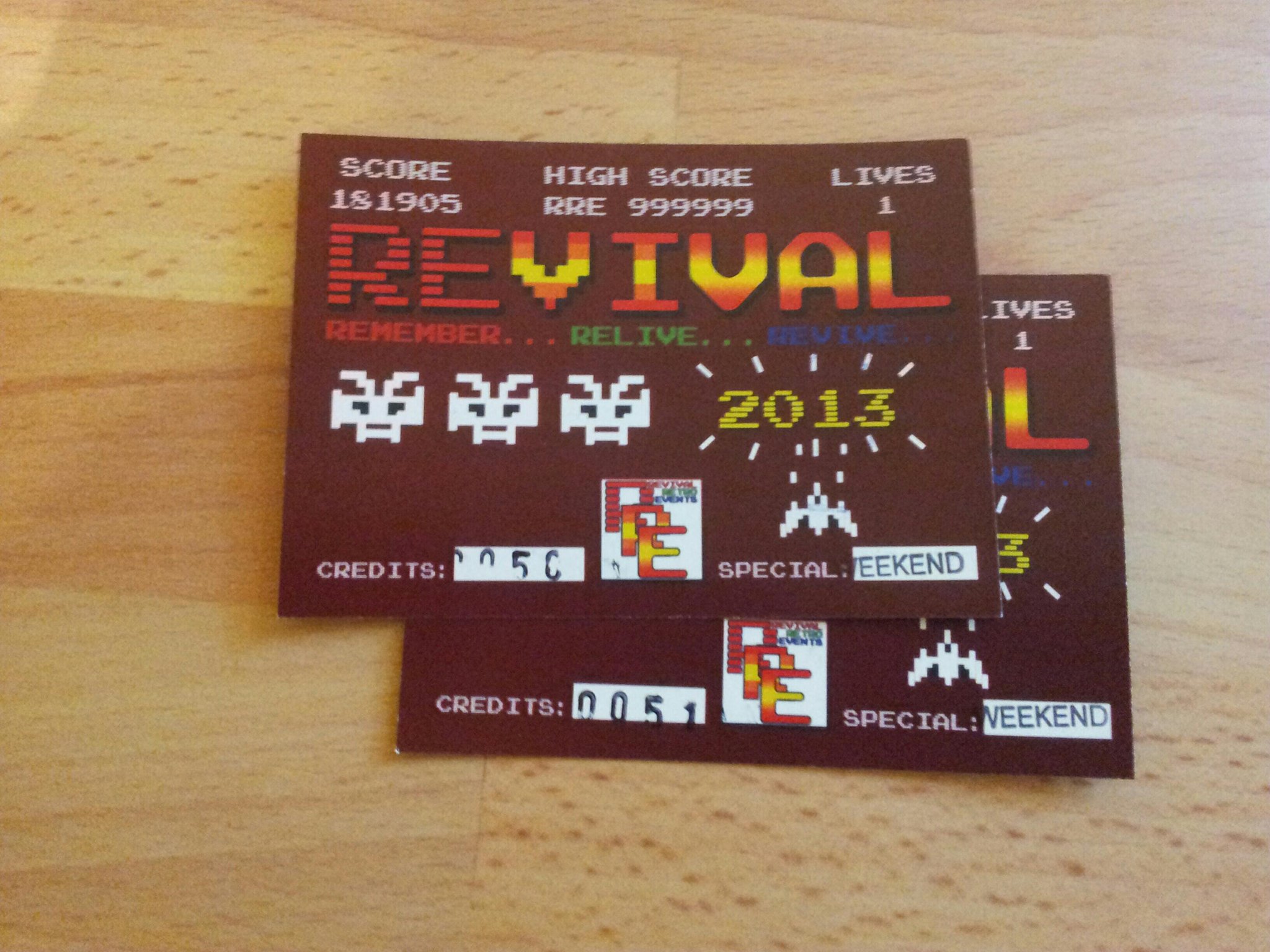Hi,
I've just realised its been an absolute age since I posted up any project work! Man the months have flown by so fast!
I think the lack of posts has been down to me not making much in the last few months and shifting over to playing on my Supergun and my consoles rather than doing modifications etc. Actually playing on the consoles and games I have rather than just working on them. It's been good fun and I'm slowly ticking my way through my games on my shelves.
Me and my girlfriend (now fiancee) have also been away on holiday to New Orleans for just over a week last month which was amazing! It was a real adventure to go all that way and we had an awesome time. The weather was great, we saw lots of jazz and other types of music played out in the open, did a little dancing but not as much as we were hoping and expecting. That was very weird, we expected big dancing clubs etc being the heartland of jazz and jazz being the main music Lindy hop is danced too but everywhere was very small and really really crowded. So we didn't get much Lindy done.
The main thing that happened on the holiday was I proposed to my girlfriend on the nightly jazz cruise up the Mississippi river on the steam paddle boat Natchez. It was a perfect night for it, nice and warm, we'd been sitting listening to some amazing jazz being played by the Dukes of Dixieland. And when we went for a walk around the boat we stopped to watch the paddle propel us up the river with New Orleans lit up and reflecting in the water and I clumsily dropped the question. It was better than I hoped!
Since coming home from holiday I've been doing lots of little projects for other people art and design wise which has been a really nice change. I've been asked to draw a tattoo based on elements that make up her brothers personality who sadly passed a month ago. Its been a nice challenge and a little worrying to do as its a very personal thing. Instead of cartoony doodling style it's been all very still life style which is something I've not done since school so it was good fun to revisit that style of drawing. And I was pleased to see that I could still do that kind of artwork.
The main project I've been working on in my spare time between designing etc is working in collaboration with one of my best mates and one of his industry friends on a shootem up game. And its been super exciting and very different to how I've normally worked as in the past I've done all the art, figured out clumsily the coding or logic using something like Construct 2 etc etc and have only ever gotten so far. With this we have really been making strides in different areas of the games ideas and with 3 of us working on it its branching out along the different developmental lines really nicely.
I can't post anything about what we've been doing yet but at some point we will have a tumblr / website for the game development and I'll cross post over to here to keep my blog updated. It's all very exciting and again its getting me drawing and developing new skills and styles.
So basically, that's whats been happening. Game playing, holidaying, planning, designing, drawing and exciting developments.
Catch you later
Porl''
Tuesday, 26 November 2013
Monday, 1 July 2013
STREET FIGHTER 2 CHAMPION EDITION BOOTLEG *FIXED*
Hi everyone,
In my last post I was starting work on my Street Fighter 2 Champion Edition bootleg repair. I was tentatively dipping my toe into the world of arcade game repair. Well I started doing a lot of tracing tracks from the suspiciously warm chips in the middle of the board and reading up on the internet what the chips actually are.
I found that the really warm LS245's were tracing into or coming out of a bank of 6116 SRams. Thankfully I had a couple of 6116's in my stock of chips and stuff in my shed so I set about 'shotgunning' the board.
I ordered some socket strips from ebay which were really cool! I wanted to socket all the chips I was replacing because you can swap out the chips if they dont work right. All you have to do is pop the dodgy chip out with a screwdriver rather than having to cut the chip out each time and then desoldering the legs. Its not a really long process cutting them out but you don't really want to be doing it each time.
Well I traced across from one of the LS245's that seemed to have its top row of pins stuck low and it ran to one of the 6116's. I snipped him out and fitted a socket and switched it on to see what happened. Well all the foreground graphics dissappeared and all you could see was the backgrounds. Pretty cool!! I popped a replacement 6116 in and the foreground graphics came back with a slight bit of glitching gone. Stoked! It was really interesting to see what would happen without one of the chips in there.
I traced across from the other LS245 which had some pins stuck High and replaced the 6116 and the bouncing stage issue stopped!! Hot damn!!! :D It was such a cool feeling when I noticed the high score screen didn't bounce. I plugged the arcade stick and kick-harness in and played through the whole game and all bouncing stages were fixed!
The only thing left really was the KO kept glitching and moving and some of the maps on the player select were glitching so I had 4x 6116's left so I just replaced all the 6116's in the bank that were around the 2 issue ones.
And now I have this :
A pretty much glitch free SF2 : CE bootleg board! :D That I fixed myself! Something I didn't really think I could do at all. Soldering and wiring for Supergun's, arcade sticks and console mods/repairs aren't too worrying for me but attacking something full of chips was something else.
Stoked out is an understatement!! :D
Catch you later
Porl''
In my last post I was starting work on my Street Fighter 2 Champion Edition bootleg repair. I was tentatively dipping my toe into the world of arcade game repair. Well I started doing a lot of tracing tracks from the suspiciously warm chips in the middle of the board and reading up on the internet what the chips actually are.
I found that the really warm LS245's were tracing into or coming out of a bank of 6116 SRams. Thankfully I had a couple of 6116's in my stock of chips and stuff in my shed so I set about 'shotgunning' the board.
I ordered some socket strips from ebay which were really cool! I wanted to socket all the chips I was replacing because you can swap out the chips if they dont work right. All you have to do is pop the dodgy chip out with a screwdriver rather than having to cut the chip out each time and then desoldering the legs. Its not a really long process cutting them out but you don't really want to be doing it each time.
Well I traced across from one of the LS245's that seemed to have its top row of pins stuck low and it ran to one of the 6116's. I snipped him out and fitted a socket and switched it on to see what happened. Well all the foreground graphics dissappeared and all you could see was the backgrounds. Pretty cool!! I popped a replacement 6116 in and the foreground graphics came back with a slight bit of glitching gone. Stoked! It was really interesting to see what would happen without one of the chips in there.
I traced across from the other LS245 which had some pins stuck High and replaced the 6116 and the bouncing stage issue stopped!! Hot damn!!! :D It was such a cool feeling when I noticed the high score screen didn't bounce. I plugged the arcade stick and kick-harness in and played through the whole game and all bouncing stages were fixed!
The only thing left really was the KO kept glitching and moving and some of the maps on the player select were glitching so I had 4x 6116's left so I just replaced all the 6116's in the bank that were around the 2 issue ones.
And now I have this :
A pretty much glitch free SF2 : CE bootleg board! :D That I fixed myself! Something I didn't really think I could do at all. Soldering and wiring for Supergun's, arcade sticks and console mods/repairs aren't too worrying for me but attacking something full of chips was something else.
Stoked out is an understatement!! :D
Catch you later
Porl''
Tuesday, 11 June 2013
STREET FIGHTER 2 CHAMPION EDITION BOOTLEG
Hi everyone,
Sorry there's been a bit of a delay between posts on here. I've been meaning to make a post on the new Jamma Supergun I made last month but I've gotten caught up playing it haha, going to Revival and since then trying to get the nerve up to start trying to repair the Street Fighter 2 Champion Edition bootleg I got from there.
Basically I've had crap luck with bootleg boards so far and I now see why peeps in the forum I frequent steer clear of them really. The two I've had now have had weird problems where all the proper original games I have had no problems at all. Oh well.
I was really excited to get this game back from Revival and then during the next week spend an evening playing it to death with my mate Glynn. See if I could win a few matches against his 4/5 hit dragon punch combo's :-P
Well I get home and had about half an hour to check it before going out again. So I ran upstairs and excitedly hooked my Supergun up and fired the sucker up. Well, it runs but man is it dissappointing! The graphics are all glitched out!! Ryu's sprite is flickering around constantly on the screen and the KO sign keeps moving about. It run's but it looks poop!
I decided to make a video of it the next day and put it on Youtube and the forum I go on to see if anyone on there could point me in the right direction to diagnose the problem.
Here's the vid of the board in action.
Two comments I got on the video were to check the voltage on my internal power supply. I had the +5v set to run my CPS2 boards which is a little higher than normal, I think +5.2v. So I got my mini screwdriver out and started to slowly crank the +5v to see what happens.
Well when you get the voltage nearly up to +6v the sprite glitchiness starts to go, well Ryu's sprite goes anyway. That's good to know that it will get rid of the sprite glitch kind of but I really shouldn't have to crank the voltage up to that high. And it still hasn't fixed the problem really.
The next problem I noticed was on certain stages the screen seems to bounce about, like its losing sync. Its not rolling, just moving about up and down and slightly left and right. But if you go all the way over to the left on some of the 'bouncing' levels it stops moving and plays as it should. Very weird!!
I've started trying to play through the game and through the bouncing to see which stages are fine, some are, and which bounce. Its got me wondering if its one of the Mask Roms which holds the game information is slightly 'bad' or something. Maybe one of the Mask Roms holds 7 stages and another Rom holds the other 7? Or it could be bad Ram that the rom's pump the stage information into? Like one or two Ram chips hold 7 of the stages and one or two other roms hold the other 7? Its the next route to check really.
I have noticed that one of the Mask Rom sockets is wonkily soldered in so Im going to replace that to see if it helps at all.
Another issue the game had, which was a very minor one, was that player one had no heavy punch. Player 2 was fine. So I started looking around the edge connector and tracing back from the player one A button connector into the board. The trace seemed to come into a small bank of 3 LS245's not far from the edge, and one of them was socketed which makes me think its been repaired in the past. So I switched that socketed chip out for one of the LS245's I had but it didn't change anything. So I re-traced and then cut out and socketed the 3rd in the bank. Without the chip player two has no movement or punches. So I put a new chip in and he worked again. Well, there's only one chip left in that bank, number 2. So I snipped him out and player one had no movement or punches. Popped a new socket in there and new chip and BINGO! Player one has all his punches now! A small victory!! The first bit of game repair I've done, albeit a very minor one. It's a good sign though that I might be able to get to the bottom of the graphical issue.
I also made up a quick CPS1 kick harness from an old sega megadrive pad's connector and an old header connector from a digital tv box I salvaged for parts. Worked first time which I was rather surprised at haha and all kicks work on both players! :D
So the next steps for this repair is to start using my Logic Probe a little more and get to grips with using it and understanding how it works. The datasheets for TTL chips on these boards are COMPLICATED!!! haha. But Im sure I can learn how to read them.
Im going to keep 'shotgunning' the board and see how I go. Its all experience in messing around in this hobby anyway. And its interesting seeing what happens when you take a chip away and see what's changed. :-)
Right, this was just a quick update really as it's been a while because I've had my head down. I'll try to get a load of photos of my new Supergun and make a post on that as Im really really pleased and proud of how its turned out. It's a 100% nicer than my first Supergun.
Anyway, catch you later
Porl''
Sorry there's been a bit of a delay between posts on here. I've been meaning to make a post on the new Jamma Supergun I made last month but I've gotten caught up playing it haha, going to Revival and since then trying to get the nerve up to start trying to repair the Street Fighter 2 Champion Edition bootleg I got from there.
Basically I've had crap luck with bootleg boards so far and I now see why peeps in the forum I frequent steer clear of them really. The two I've had now have had weird problems where all the proper original games I have had no problems at all. Oh well.
I was really excited to get this game back from Revival and then during the next week spend an evening playing it to death with my mate Glynn. See if I could win a few matches against his 4/5 hit dragon punch combo's :-P
Well I get home and had about half an hour to check it before going out again. So I ran upstairs and excitedly hooked my Supergun up and fired the sucker up. Well, it runs but man is it dissappointing! The graphics are all glitched out!! Ryu's sprite is flickering around constantly on the screen and the KO sign keeps moving about. It run's but it looks poop!
I decided to make a video of it the next day and put it on Youtube and the forum I go on to see if anyone on there could point me in the right direction to diagnose the problem.
Here's the vid of the board in action.
Two comments I got on the video were to check the voltage on my internal power supply. I had the +5v set to run my CPS2 boards which is a little higher than normal, I think +5.2v. So I got my mini screwdriver out and started to slowly crank the +5v to see what happens.
Well when you get the voltage nearly up to +6v the sprite glitchiness starts to go, well Ryu's sprite goes anyway. That's good to know that it will get rid of the sprite glitch kind of but I really shouldn't have to crank the voltage up to that high. And it still hasn't fixed the problem really.
The next problem I noticed was on certain stages the screen seems to bounce about, like its losing sync. Its not rolling, just moving about up and down and slightly left and right. But if you go all the way over to the left on some of the 'bouncing' levels it stops moving and plays as it should. Very weird!!
I've started trying to play through the game and through the bouncing to see which stages are fine, some are, and which bounce. Its got me wondering if its one of the Mask Roms which holds the game information is slightly 'bad' or something. Maybe one of the Mask Roms holds 7 stages and another Rom holds the other 7? Or it could be bad Ram that the rom's pump the stage information into? Like one or two Ram chips hold 7 of the stages and one or two other roms hold the other 7? Its the next route to check really.
I have noticed that one of the Mask Rom sockets is wonkily soldered in so Im going to replace that to see if it helps at all.
Another issue the game had, which was a very minor one, was that player one had no heavy punch. Player 2 was fine. So I started looking around the edge connector and tracing back from the player one A button connector into the board. The trace seemed to come into a small bank of 3 LS245's not far from the edge, and one of them was socketed which makes me think its been repaired in the past. So I switched that socketed chip out for one of the LS245's I had but it didn't change anything. So I re-traced and then cut out and socketed the 3rd in the bank. Without the chip player two has no movement or punches. So I put a new chip in and he worked again. Well, there's only one chip left in that bank, number 2. So I snipped him out and player one had no movement or punches. Popped a new socket in there and new chip and BINGO! Player one has all his punches now! A small victory!! The first bit of game repair I've done, albeit a very minor one. It's a good sign though that I might be able to get to the bottom of the graphical issue.
I also made up a quick CPS1 kick harness from an old sega megadrive pad's connector and an old header connector from a digital tv box I salvaged for parts. Worked first time which I was rather surprised at haha and all kicks work on both players! :D
So the next steps for this repair is to start using my Logic Probe a little more and get to grips with using it and understanding how it works. The datasheets for TTL chips on these boards are COMPLICATED!!! haha. But Im sure I can learn how to read them.
Im going to keep 'shotgunning' the board and see how I go. Its all experience in messing around in this hobby anyway. And its interesting seeing what happens when you take a chip away and see what's changed. :-)
Right, this was just a quick update really as it's been a while because I've had my head down. I'll try to get a load of photos of my new Supergun and make a post on that as Im really really pleased and proud of how its turned out. It's a 100% nicer than my first Supergun.
Anyway, catch you later
Porl''
Thursday, 16 May 2013
REVIVAL 2013
Hi all,
As you can see from the title of this post and the above image that Revival 2013 is happening this weekend in Wolverhampton. And you know what?......I CAN'T WAIT!! :-D
Me and my mate Glynn are heading over to this on the Saturday to geek out to the max and blast a load of arcade games!
I've been to some comic book conventions at the NEC and down in bristol but I've not been to a retro games event. Its going to be awesome to see all the old machines, have a go on some of the old arcade machines and games we played as kids and route through all the retro games and consoles for sale in the stalls.
Theres going to be tournaments and games competitions going all weekend along with programmers/game designers/games publishers doing talks all weekend too. We're going to be checking some of the talks out in between the game playing. Theres some really interesting speakers attending for the weekend such as The Oliver Twins, people from Ocean and Gremlin, Bob Wakelin (who I have a signed The New Zealand Story poster from) and loads of others.
I'm just super hyped about this weekend coming up and just wanted to post about it in case anyone who checks out my blog hasn't heard of this event and are close enough to attend.
Check out the event website here : http://www.revivalretroevents.com/
Porl''
Thursday, 9 May 2013
NOSTALGIA PUNCH! USING AN ORIGINAL COMPETITION PRO JOYSTICK ON PC WINUAE
Hi all,
Not too long a go I finally managed to get Winuae working on my PC laptop and started reliving my last few years at school with my ever faithful Amiga 500. Well, reliving it with just the games and not all the school work! haha.
I must admit that its a bit awkward to get the emulator up and running but after an afternoon I was happily playing some Dizzy - Prince of the Yolkfolk, Chaos Engine, Syndicate and Alien Breed. But, something was missing.... The games run as they did even if its in a small window because of the lower resolution of the old machine compared to my laptop screen, they even take as long to load. The thing that really knocked the experience on the head though was the lack of clicky competition pro joystick. The soft feel keyboard on my laptop just wasn't the same and neither was using my xbox 360 pad.
I did a bit of research on the internet and saw that you can get a USB to amiga adapter but they were surprisingly expensive and for me I'd much prefer to have a go myself and make something rather than drop a lot of cash on a pre-made thing. I found that some smart peep's had pad hacked a cheap usb gamepad and made an adapter for theirs in various guises, had a quick look at their descriptions and decided to make my own.
I got my hands on a cheap SNES replica usb game pad from amazon and a project box that should fit the PCB in nicely along with a spare megadrive 2 pad socket left over from a broken megadrive.
With all the parts collected together I set about wiring up the d-sub 9 socket from the megadrive 2 to the PCB of the usb SNES pad using a pinout for the Amiga joystick so I knew what wire went where. This should be a really nice and quick little project as its essentially doing a little wiring and bingo your done. Well, I ran into a hurdle and one that I couldn't seem to get over. The SNES pad has 2 sets of grounds. One common ground that runs around the pad which hits all the pad buttons which is awesome, this is exactly what you want. Except this pad had a weird ground that ran through left and right and up and down seperately. They have what I found to be called a "secret ground" which I couldn't find on the pad. This resulted in the fire button working fine on the joystick but you could only move left and down. You pressed right, you went left and up made you go down. That just wasn't working out at all.
So just a heads up, do not buy the cheap SNES usb pad from Amazon if you want to pad hack it for this kind of thing. It works great for the SNES emulators but not the hacking. I must admit I was a little disappointed but every pad is designed differently.
The next day we had to nip to Curry's to pick up a memory card for my girlfriends mom so I nosed through their usb gamepads and came across the Saitek p380 going cheap and thought I'd take a punt on that in a hope it would have a common ground to it. My quick searches before we went said that at least 2 different models of Saitek had common ground so I had my fingers crossed. Its a dual shock pad which is complete overkill button and d-pad wise but thankfully when I cracked it open it had common ground on all buttons!!
5 minutes later and I have a working joystick adapter. Thing to remember, get a pad with common ground on all buttons and you are laughing!! :-D
A thing to note as well is that I soldered directly to where the ribbon connectors join the button board to the smaller board that does all the clever bits. I would normally have soldered to each input side of the buttons on the PCB but thought I would try it this way and was pleasently surprised that it works great like this and its a lot less fiddly compared to tinning the small pads of the PCB.
As you can see from the above photo I have the joystick adapter up and running on Winuae on my laptop but the pad PCB wont fit into the project case! Doh! I'd measured it up for the other pad which only just fit in but the Saitek is about a centimeter wider so some cutting was going to be needed. I've not cut a pad PCB before so I wasn't sure if it would work or not so I tested it by cutting the PCB down on the right hand side (button side) as I only need button 1 for the joystick to use.
I scored the PCB with my stanley knife and a metal ruler all the way round and snapped it as cleanly as I could with my pliers and Bingo! The Pad still works! It seems that if you wire to the ribbon cable solder points you can cut the pad down nicely.
The PCB still wouldn't fit in the case so I did the same on the left hand D-button side of the PCB and again checked it still worked.
Now it was fitting inside the project box nicely I had to desolder the usb wire from the pad so I could feed the wire through the hole I'd drilled into the box. This pad has a nice moulded bit on the wire which butts up to the bottom of the pad which I wanted to keep to add a bit of a manufactured look to the adapter. The only way I could keep this though was to extend the four usb wires so there would be enough slack inside the case to move the moulded piece far enough out that it could be attached to the case. With it wired up I hot glued the usb wire to the inside of the hole while pushing the moulded piece up to the side of the box so it would fit flush.
The next step for me was wanting to keep the LED thats on the pad usable. I wanted it to be on the project box so that when you plugged it into the usb port it turned on and you knew it was all up and running. The LED on the pad is quite short so I snipped the LED off the pad, wired up some extensions to it and hot glued it into the box.
Finished! All the wiring and extensions are done so its time to squeeze the pad and wiring back into the case and make sure it all shuts nicely. Its pretty snug in there but there isn't much wasted space and the pad shouldn't move about much at all inside the case.
Looking inside the case it looks quite complicated but its really not. Its quite straight forward really and I just made it a little extra work by extending the wiring to get it to look how I wanted it to look. If you wanted to do it really quickly you would really only need to desolder 4 wires (the usb cable) and solder up 6 wires from the pad to the joystick socket and your done. :-)
So here are a few photos of the finished unit all hooked up and being used.
It's turned out really great I think and looks the bees knees with the green LED on the top. Also it's accomplished its mission and playing Winuae with the competition pro or zip stick I have really makes the games feel 100% more authentic! Im really hyped up now to play more Winuae on my laptop now and get some of the games I used to love on my old Amiga 500.
So if your up for the little bit of work and want to use your original joysticks on the PC then give this a go. It is a nice quick project and very satisfying to be able to play these old games using the old hardware via something you've made up yourself. :-)
Catch you later
Porl''
Not too long a go I finally managed to get Winuae working on my PC laptop and started reliving my last few years at school with my ever faithful Amiga 500. Well, reliving it with just the games and not all the school work! haha.
I must admit that its a bit awkward to get the emulator up and running but after an afternoon I was happily playing some Dizzy - Prince of the Yolkfolk, Chaos Engine, Syndicate and Alien Breed. But, something was missing.... The games run as they did even if its in a small window because of the lower resolution of the old machine compared to my laptop screen, they even take as long to load. The thing that really knocked the experience on the head though was the lack of clicky competition pro joystick. The soft feel keyboard on my laptop just wasn't the same and neither was using my xbox 360 pad.
I did a bit of research on the internet and saw that you can get a USB to amiga adapter but they were surprisingly expensive and for me I'd much prefer to have a go myself and make something rather than drop a lot of cash on a pre-made thing. I found that some smart peep's had pad hacked a cheap usb gamepad and made an adapter for theirs in various guises, had a quick look at their descriptions and decided to make my own.
I got my hands on a cheap SNES replica usb game pad from amazon and a project box that should fit the PCB in nicely along with a spare megadrive 2 pad socket left over from a broken megadrive.
With all the parts collected together I set about wiring up the d-sub 9 socket from the megadrive 2 to the PCB of the usb SNES pad using a pinout for the Amiga joystick so I knew what wire went where. This should be a really nice and quick little project as its essentially doing a little wiring and bingo your done. Well, I ran into a hurdle and one that I couldn't seem to get over. The SNES pad has 2 sets of grounds. One common ground that runs around the pad which hits all the pad buttons which is awesome, this is exactly what you want. Except this pad had a weird ground that ran through left and right and up and down seperately. They have what I found to be called a "secret ground" which I couldn't find on the pad. This resulted in the fire button working fine on the joystick but you could only move left and down. You pressed right, you went left and up made you go down. That just wasn't working out at all.
So just a heads up, do not buy the cheap SNES usb pad from Amazon if you want to pad hack it for this kind of thing. It works great for the SNES emulators but not the hacking. I must admit I was a little disappointed but every pad is designed differently.
The next day we had to nip to Curry's to pick up a memory card for my girlfriends mom so I nosed through their usb gamepads and came across the Saitek p380 going cheap and thought I'd take a punt on that in a hope it would have a common ground to it. My quick searches before we went said that at least 2 different models of Saitek had common ground so I had my fingers crossed. Its a dual shock pad which is complete overkill button and d-pad wise but thankfully when I cracked it open it had common ground on all buttons!!
5 minutes later and I have a working joystick adapter. Thing to remember, get a pad with common ground on all buttons and you are laughing!! :-D
A thing to note as well is that I soldered directly to where the ribbon connectors join the button board to the smaller board that does all the clever bits. I would normally have soldered to each input side of the buttons on the PCB but thought I would try it this way and was pleasently surprised that it works great like this and its a lot less fiddly compared to tinning the small pads of the PCB.
As you can see from the above photo I have the joystick adapter up and running on Winuae on my laptop but the pad PCB wont fit into the project case! Doh! I'd measured it up for the other pad which only just fit in but the Saitek is about a centimeter wider so some cutting was going to be needed. I've not cut a pad PCB before so I wasn't sure if it would work or not so I tested it by cutting the PCB down on the right hand side (button side) as I only need button 1 for the joystick to use.
I scored the PCB with my stanley knife and a metal ruler all the way round and snapped it as cleanly as I could with my pliers and Bingo! The Pad still works! It seems that if you wire to the ribbon cable solder points you can cut the pad down nicely.
The PCB still wouldn't fit in the case so I did the same on the left hand D-button side of the PCB and again checked it still worked.
Now it was fitting inside the project box nicely I had to desolder the usb wire from the pad so I could feed the wire through the hole I'd drilled into the box. This pad has a nice moulded bit on the wire which butts up to the bottom of the pad which I wanted to keep to add a bit of a manufactured look to the adapter. The only way I could keep this though was to extend the four usb wires so there would be enough slack inside the case to move the moulded piece far enough out that it could be attached to the case. With it wired up I hot glued the usb wire to the inside of the hole while pushing the moulded piece up to the side of the box so it would fit flush.
The next step for me was wanting to keep the LED thats on the pad usable. I wanted it to be on the project box so that when you plugged it into the usb port it turned on and you knew it was all up and running. The LED on the pad is quite short so I snipped the LED off the pad, wired up some extensions to it and hot glued it into the box.
Finished! All the wiring and extensions are done so its time to squeeze the pad and wiring back into the case and make sure it all shuts nicely. Its pretty snug in there but there isn't much wasted space and the pad shouldn't move about much at all inside the case.
So here are a few photos of the finished unit all hooked up and being used.
So if your up for the little bit of work and want to use your original joysticks on the PC then give this a go. It is a nice quick project and very satisfying to be able to play these old games using the old hardware via something you've made up yourself. :-)
Catch you later
Porl''
Wednesday, 1 May 2013
PC ENGINE RGB MOD
Yes!! After looking longingly and lovingly at pictures of the awesome and mysterious little white PC Engine in Computer & Video Games, Mean Machines and Game Master magazine as a kid I finally own one! And I tell you what, its a thing of beauty! Sounds stupid to say but it really is! It's well known for being the smallest games console in the world (well, it was) and it really is tiny, and pretty much perfectly formed. Its footprint is the same as a CD case. If you have one to hand check it out then imagine that case being about an inch thick and you have the size of it. TINY!!
I've always wanted to have an original white PC Engine. To be honest I'd love to have a grey Core but the white has always been embedded in my memory as the one to have from being a kid. When I check ebay I more often than not check out PC Engines but have always been put off with the prices but one day I spotted this little fella on there listed as faulty and feeling confident I could fix it I bid and got it at a steal! £12!!! TWELVE POUNDS!
It was listed as faulty and I was really really hoping that it was just down to the owner not knowing that Japanese RF doesn't work properly on UK tv's. If it shows a signal it'll be really crap and wibbly etc. And I was planning on doing the RGB mod on it to get it to run through scart anyway so that wasn't going to be a problem.
The day came and the little fella turned up and jeez was I impressed with it! Its pretty much perfectly formed and covered in little details. I love the indented call-outs for whats-what on the case. Detail you don't see at all really on other consoles, if things are named they are printed on not moulded.
The case hasn't yellowed at all and is in great condition. The only problem....I have no game to check that it works! I was really hoping that the machine would at least tune a single coloured screen onto the tv but that wasn't to be. I'd need a game and a pad anyway as I got it as just the console so I got back on the 'bay and routed out a game that should be good fun to test it out.
A quick bid and win on a nice looking white pad and a game and we're away! I don't think you could go very wrong with getting a Capcom game to test a console out with, especially when its a Street Fighter 2 game and its got all the bits and bobs that go with it, check out all the cool stuff that comes with the PC Engine version of Street Fighter 2' Champion Edition. :-D
If you don't know much about the PC Engine's then you may be wondering where the game is in that photo, well its a card based system, much like the original Sega master system (although the MS uses cartridges as well). It's quite weird when your used to cartridge games but it adds to the charm of the machine and makes it all that little bit different to a megadrive or snes.
So, now I have everything to test the console out I excitedly plugged it all in with an rf cable borrowed from my Snes and finally managed to tune in an image. It works! No repairing needed! :-D The image is crap! But it shows the console works and is going to be a viable candiate for a nice rgb mod.
I'll again be following the brilliant guide on Mmmonkey's website so you can follow his guide there on how to do the mod, I'll just post up the photos of my progress and note down anything I encountered when doing my mod.
The guide to follow can be found here : MMMONKEY PC ENGINE RGB MOD
First things first I opened up the case and had a good nose around the insides and located the offending RF unit that's to be removed.
There he is, the mottled aged looking unit. He needs to be desoldered and a little area next to the hole for the connector needs scratching back to bare metal for soldering too.
Mmmonkey has a really nice and clean way of doing his mods and I tried to follow the way he mounted the Din socket as close as I could. Once soldered on the unit is solid and I don't think It will get wiggled loose from a lot of use as it might do if glue gunned on there. I highly recommend getting your hands on a fibreglass pencil from ebay (other online vendors are available haha) as it takes a little while but you will get a really nice and clean metal area to work on from using one. I would have hated to just scratch the green areas away with the scalpel.
So once your little socket is in place you start soldering and routing the wiring from the card reader area (underside of PCB) to your socket. Again following the guide from mmmonkey you shouldn't go wrong. I would recommend writing / doodling it down on a piece of paper though so it gets in to your head, well this is how I do it otherwise I make daft mistakes and loose the orientation of the socket / pins.
You want to keep the wiring as flat to the bottom of the board as you can so that it will sit level again in the case.
In the above photos you can see that I've used electrical tape to help support the wiring along the length of the pcb. This should help to keep the wiring nice and tight against the board as well as hopefully stop and tugging on the wires which could pull them away from the solder points. I used some green electrical tape in an attempt to make it blend in a little :-P also, I would normally recommend using a glue gun to keep the wires in place but I think the spacing under the board is a little tight so tape is a lot lower profile.
Mmmmonkey recommend using a small din socket that is similar in size to the controller port on the pc engine, I couldn't find one that was the same pin configuration but I found one that matches the Sega Megadrive 2 A/V port so went with that instead. So if you struggle to find one that matches the controller port go for the Megadrive 2 Din socket instead. :-)
And it fits in the case nicely without having to make the hole in the case any bigger.
I don't have any photos of the cable being made but again, I just followed the mmmonkey guide. As long as you keep the orientation of the pins the right way round you wont go wrong. Unlike me who while being tired didn't notice I'd turned the plug slightly and couldn't see where I'd gone wrong. So make sure you have the notch on the pin holder the right way round and you'll be sorted.
Here is the finished PC Engine with the scart lead. A fully working Japanese PC Engine...finally I own one!!! :D
And it looks 'proper' not like the ones I've seen where they just have the scart lead perminantly coming out the side of the case.
Here is how it looks now on my TV, perfect :D some scan lines would be nice but for being on a modern telly I think it looks great!
So I guess in closing. If your after an original white japanese PC Engine but are unsure if it will work over here I'd say get one and do this rgb mod to it. But thats if your confident with a soldering iron and aren't to worried about getting in the case and wiring to the pcb. If your not that confident I would say go for one of the grey Core grafx pc engines which look awesome as well but also have the rgb output (I think).
They are awesome little machines with some amazing games on them as well as looking the bee's knee's in the casing department!
Thanks to Mmmonkey for his awesome website and guides and I can't recommend his website enough! :D
Catch you later
Porl''
I've always wanted to have an original white PC Engine. To be honest I'd love to have a grey Core but the white has always been embedded in my memory as the one to have from being a kid. When I check ebay I more often than not check out PC Engines but have always been put off with the prices but one day I spotted this little fella on there listed as faulty and feeling confident I could fix it I bid and got it at a steal! £12!!! TWELVE POUNDS!
It was listed as faulty and I was really really hoping that it was just down to the owner not knowing that Japanese RF doesn't work properly on UK tv's. If it shows a signal it'll be really crap and wibbly etc. And I was planning on doing the RGB mod on it to get it to run through scart anyway so that wasn't going to be a problem.
The day came and the little fella turned up and jeez was I impressed with it! Its pretty much perfectly formed and covered in little details. I love the indented call-outs for whats-what on the case. Detail you don't see at all really on other consoles, if things are named they are printed on not moulded.
The case hasn't yellowed at all and is in great condition. The only problem....I have no game to check that it works! I was really hoping that the machine would at least tune a single coloured screen onto the tv but that wasn't to be. I'd need a game and a pad anyway as I got it as just the console so I got back on the 'bay and routed out a game that should be good fun to test it out.
A quick bid and win on a nice looking white pad and a game and we're away! I don't think you could go very wrong with getting a Capcom game to test a console out with, especially when its a Street Fighter 2 game and its got all the bits and bobs that go with it, check out all the cool stuff that comes with the PC Engine version of Street Fighter 2' Champion Edition. :-D
If you don't know much about the PC Engine's then you may be wondering where the game is in that photo, well its a card based system, much like the original Sega master system (although the MS uses cartridges as well). It's quite weird when your used to cartridge games but it adds to the charm of the machine and makes it all that little bit different to a megadrive or snes.
So, now I have everything to test the console out I excitedly plugged it all in with an rf cable borrowed from my Snes and finally managed to tune in an image. It works! No repairing needed! :-D The image is crap! But it shows the console works and is going to be a viable candiate for a nice rgb mod.
I'll again be following the brilliant guide on Mmmonkey's website so you can follow his guide there on how to do the mod, I'll just post up the photos of my progress and note down anything I encountered when doing my mod.
The guide to follow can be found here : MMMONKEY PC ENGINE RGB MOD
First things first I opened up the case and had a good nose around the insides and located the offending RF unit that's to be removed.
There he is, the mottled aged looking unit. He needs to be desoldered and a little area next to the hole for the connector needs scratching back to bare metal for soldering too.
Mmmonkey has a really nice and clean way of doing his mods and I tried to follow the way he mounted the Din socket as close as I could. Once soldered on the unit is solid and I don't think It will get wiggled loose from a lot of use as it might do if glue gunned on there. I highly recommend getting your hands on a fibreglass pencil from ebay (other online vendors are available haha) as it takes a little while but you will get a really nice and clean metal area to work on from using one. I would have hated to just scratch the green areas away with the scalpel.
So once your little socket is in place you start soldering and routing the wiring from the card reader area (underside of PCB) to your socket. Again following the guide from mmmonkey you shouldn't go wrong. I would recommend writing / doodling it down on a piece of paper though so it gets in to your head, well this is how I do it otherwise I make daft mistakes and loose the orientation of the socket / pins.
You want to keep the wiring as flat to the bottom of the board as you can so that it will sit level again in the case.
In the above photos you can see that I've used electrical tape to help support the wiring along the length of the pcb. This should help to keep the wiring nice and tight against the board as well as hopefully stop and tugging on the wires which could pull them away from the solder points. I used some green electrical tape in an attempt to make it blend in a little :-P also, I would normally recommend using a glue gun to keep the wires in place but I think the spacing under the board is a little tight so tape is a lot lower profile.
Mmmmonkey recommend using a small din socket that is similar in size to the controller port on the pc engine, I couldn't find one that was the same pin configuration but I found one that matches the Sega Megadrive 2 A/V port so went with that instead. So if you struggle to find one that matches the controller port go for the Megadrive 2 Din socket instead. :-)
And it fits in the case nicely without having to make the hole in the case any bigger.
I don't have any photos of the cable being made but again, I just followed the mmmonkey guide. As long as you keep the orientation of the pins the right way round you wont go wrong. Unlike me who while being tired didn't notice I'd turned the plug slightly and couldn't see where I'd gone wrong. So make sure you have the notch on the pin holder the right way round and you'll be sorted.
Here is the finished PC Engine with the scart lead. A fully working Japanese PC Engine...finally I own one!!! :D
And it looks 'proper' not like the ones I've seen where they just have the scart lead perminantly coming out the side of the case.
Here is how it looks now on my TV, perfect :D some scan lines would be nice but for being on a modern telly I think it looks great!
So I guess in closing. If your after an original white japanese PC Engine but are unsure if it will work over here I'd say get one and do this rgb mod to it. But thats if your confident with a soldering iron and aren't to worried about getting in the case and wiring to the pcb. If your not that confident I would say go for one of the grey Core grafx pc engines which look awesome as well but also have the rgb output (I think).
They are awesome little machines with some amazing games on them as well as looking the bee's knee's in the casing department!
Thanks to Mmmonkey for his awesome website and guides and I can't recommend his website enough! :D
Catch you later
Porl''
Wednesday, 3 April 2013
JAMMA SEGA MEGADRIVE 2 : PART FOUR
Howdy y'all,
It's been a little while since I posted last about a geeky project. Basically I've been caught up over the last few months with house / garden improvements as well as doing an RGB mod to the PC Engine I purchased from ebay a while ago. I was having a really hard time for some reason with getting the mod to work and finally got it figured out. Basically the best tip I can give is draw down the wiring locations your going to use and you do use on a piece of paper as you go. I didn't and kept mixing my wiring up like a dope.
Anyway, I've been of on whats commonly called a "Stay-cation" this last week and chose to use some of my holiday at home to finish up some retro projects I had on the go as well as play some games etc. The main project I wanted to finish was the Jamma-drive 2, which is what I did.
With the controls being finished in Part Three all I needed to do was possibly overclock the processor to a switchable 10mhz and finish off the casing. Tidy it up and paint it, then using printable water-slip decal paper make a decal for the casing.
After having a good play on the Jamma-drive2 I decided I was going to have a go at overclocking the processor, shouldn't take too long seen's I've done it before. I set about making my crystal circuit and then started the process of heating pin 15 and with the pick tool, slowly pull the leg out from underneath the processor. The legs on the processors for the megadrive 2 are curled underneath it to slightly raise it from the pcb, I guess for giving it some cooling. Anyway, I dont think I had the soldering iron hot enough and pulled the solder pad up with the leg of the processor!!! The scariest possibility happened!! Man I was cross with myself. This is the reason that not main people overclock the model 2's, its way easier to just cut the leg of the model 1 and work on that rather than threading the needle of the model 2. So, with the solder pad now pulled from the board and stuck to the leg what do I do? I try to take clean the leg up and get the solder pad off it and the leg has taken too much wiggling and snapped off! PERFECT!! >:-( Screwed processor city!
I put everything away and took the pup out for a walk to try to get away from the ruin I'd just created, I'd spent all this time making a Jamma-drive and then balls-ed it up overclocking it! Gah!
After an hour we got home and I started trying to see if I could fix it. Out came the pick tool again and I scratched away some of the plastic around the broken leg to expose some of the broken leg and got a little wire soldered onto it. From a video that has been taken off youtube I remembered something about a guy soldering to a point on the board next to a printed 10. So with a "what the hell!" mentality I soldered the wire into the "10" location and went to see if it would work. And what do you know? I blumin' fixed it! :-D
So lesson learned, don't get cocky when trying to lift leg 15 when overclocking and if you do end up snapping the leg off or pulling the solder pad from the board, you can wire to location 10 that is just below the processor. This has fixed the megadrive and its clocked as standard 7mhz. I think I'll probably attempt to overclock it now I know its working but I think It's going to stay at 7mhz so I can play it for a while :-)
Here you can see location 10 that I wired too. I don't have a photo of the wire from the processor to it but you can see it in the video below. You wire from the processor leg into 10 to make the link work.
Now that the thing actually works again (Phew!!) I set about finishing the rest of the project.
I stripped the Jamma-drive 2 out of the case and started finishing up the new expansion port. Sanding it and trying to get it as flat and blended as I could.
Here you can see the milliput holding the expansion port to the case and hopefully see it smoothed into the original case so that once painted it should look pretty stock.
Next step is to masking tape the little spongey feet of the case so that they don't get caked in paint as well as the sticker telling you what serial number etc your megadrive is. Then it's off to the painting stage.
I gave the case a quick coating of grey primer over the new expansion port area and then painted the whole of it with Halfords Matt Black car paint. I've found that it gives a finish that is very close to the way the plastic looks on the original Megadrive's. So once its dried it will get a coating of a Matt Varnish so that it keeps its plasticy look rather than being all glossy. In the photos it looks glossy but that is because its still drying. You might also have spotted the Neptune case having another coating of paint. I did a bit more work on it on my holiday but that is for another post ;-)
So, The case has been painted and now is dry. So, what does it look like?!
Pretty good to me, I know it could be a little smoother but to be honest this project has been taking too long, so it gets a tick from me. And in certain lights, as you'll see in the video, you can't really see the join. :-) Overall Im really please with the look of the expansion port. Especially with how sturdy it is, It has no wobble or flimsy-ness to it.
And here is how the hot glue and milliput is covered inside the case. you can see the kind of "welding" I did with it to fix the new expansion port in place. And its solid, doesn't feel at all like it will crack or break.
Time to put it all back together again and get the switches set into place.

And here's how the case and new side expansion looks with everything all built back inside the casing.

Looks pretty sweet I think !!! :-D Im very happy with how it's fitted together, and when its sitting on the table you wouldn't even think there was anything going on underneath the case. A real Street-Sleeper :-D
So, for the finishing touch to this little project. I want it to look stock but I also want it to still show a little hint as to what it is. To achieve this I bought some water-slip decal paper from the internet so that I can make my own "Jamma-drive 2" logo to replace the megadrive 2 logo thats already on the case. To start I measured up the height of the existing logo and got onto illustrator, and with a Sega typeface I layed up my logo. Logo all made to size and its onto the printer to get the water-slip decal printed out. Once its printed you have to spray some Matt Varnish onto the decal to make it waterproof and then onto dunking it in warm water.
And with a little bit of wiggling here is what the finished decal looks like on the case with a megadrive 2 underneath for comparison. :-)
Im super happy with how the whole project turned out. I don't think the case could have come out any better, the waterslip decal really puts the cherry on the cake as it would make you look over the jamma-drive and think its standard but make you do a double take and go "what!?!"
And here are 2 videos I made of the Jamma-drive 2. The first video showing you the insides of the Jamma-drive2, including the overclock repair.
Here is the second part which show's the Jamma-drive 2 playing some games. :-D
Man I'm happy this project is finished now as it was meant to be a nice quick and easy one, but with the RGB problem and then having to figure out the controller pads it dragged on a bit. But the finished 'drive has come out great I think.
Catch you all later guys
Porl''
It's been a little while since I posted last about a geeky project. Basically I've been caught up over the last few months with house / garden improvements as well as doing an RGB mod to the PC Engine I purchased from ebay a while ago. I was having a really hard time for some reason with getting the mod to work and finally got it figured out. Basically the best tip I can give is draw down the wiring locations your going to use and you do use on a piece of paper as you go. I didn't and kept mixing my wiring up like a dope.
Anyway, I've been of on whats commonly called a "Stay-cation" this last week and chose to use some of my holiday at home to finish up some retro projects I had on the go as well as play some games etc. The main project I wanted to finish was the Jamma-drive 2, which is what I did.
With the controls being finished in Part Three all I needed to do was possibly overclock the processor to a switchable 10mhz and finish off the casing. Tidy it up and paint it, then using printable water-slip decal paper make a decal for the casing.
After having a good play on the Jamma-drive2 I decided I was going to have a go at overclocking the processor, shouldn't take too long seen's I've done it before. I set about making my crystal circuit and then started the process of heating pin 15 and with the pick tool, slowly pull the leg out from underneath the processor. The legs on the processors for the megadrive 2 are curled underneath it to slightly raise it from the pcb, I guess for giving it some cooling. Anyway, I dont think I had the soldering iron hot enough and pulled the solder pad up with the leg of the processor!!! The scariest possibility happened!! Man I was cross with myself. This is the reason that not main people overclock the model 2's, its way easier to just cut the leg of the model 1 and work on that rather than threading the needle of the model 2. So, with the solder pad now pulled from the board and stuck to the leg what do I do? I try to take clean the leg up and get the solder pad off it and the leg has taken too much wiggling and snapped off! PERFECT!! >:-( Screwed processor city!
I put everything away and took the pup out for a walk to try to get away from the ruin I'd just created, I'd spent all this time making a Jamma-drive and then balls-ed it up overclocking it! Gah!
After an hour we got home and I started trying to see if I could fix it. Out came the pick tool again and I scratched away some of the plastic around the broken leg to expose some of the broken leg and got a little wire soldered onto it. From a video that has been taken off youtube I remembered something about a guy soldering to a point on the board next to a printed 10. So with a "what the hell!" mentality I soldered the wire into the "10" location and went to see if it would work. And what do you know? I blumin' fixed it! :-D
So lesson learned, don't get cocky when trying to lift leg 15 when overclocking and if you do end up snapping the leg off or pulling the solder pad from the board, you can wire to location 10 that is just below the processor. This has fixed the megadrive and its clocked as standard 7mhz. I think I'll probably attempt to overclock it now I know its working but I think It's going to stay at 7mhz so I can play it for a while :-)
Here you can see location 10 that I wired too. I don't have a photo of the wire from the processor to it but you can see it in the video below. You wire from the processor leg into 10 to make the link work.
Now that the thing actually works again (Phew!!) I set about finishing the rest of the project.
Here you can see the milliput holding the expansion port to the case and hopefully see it smoothed into the original case so that once painted it should look pretty stock.
Next step is to masking tape the little spongey feet of the case so that they don't get caked in paint as well as the sticker telling you what serial number etc your megadrive is. Then it's off to the painting stage.
I gave the case a quick coating of grey primer over the new expansion port area and then painted the whole of it with Halfords Matt Black car paint. I've found that it gives a finish that is very close to the way the plastic looks on the original Megadrive's. So once its dried it will get a coating of a Matt Varnish so that it keeps its plasticy look rather than being all glossy. In the photos it looks glossy but that is because its still drying. You might also have spotted the Neptune case having another coating of paint. I did a bit more work on it on my holiday but that is for another post ;-)
So, The case has been painted and now is dry. So, what does it look like?!
Pretty good to me, I know it could be a little smoother but to be honest this project has been taking too long, so it gets a tick from me. And in certain lights, as you'll see in the video, you can't really see the join. :-) Overall Im really please with the look of the expansion port. Especially with how sturdy it is, It has no wobble or flimsy-ness to it.
And here is how the hot glue and milliput is covered inside the case. you can see the kind of "welding" I did with it to fix the new expansion port in place. And its solid, doesn't feel at all like it will crack or break.
Time to put it all back together again and get the switches set into place.

And here's how the case and new side expansion looks with everything all built back inside the casing.

Looks pretty sweet I think !!! :-D Im very happy with how it's fitted together, and when its sitting on the table you wouldn't even think there was anything going on underneath the case. A real Street-Sleeper :-D
So, for the finishing touch to this little project. I want it to look stock but I also want it to still show a little hint as to what it is. To achieve this I bought some water-slip decal paper from the internet so that I can make my own "Jamma-drive 2" logo to replace the megadrive 2 logo thats already on the case. To start I measured up the height of the existing logo and got onto illustrator, and with a Sega typeface I layed up my logo. Logo all made to size and its onto the printer to get the water-slip decal printed out. Once its printed you have to spray some Matt Varnish onto the decal to make it waterproof and then onto dunking it in warm water.
And with a little bit of wiggling here is what the finished decal looks like on the case with a megadrive 2 underneath for comparison. :-)
Im super happy with how the whole project turned out. I don't think the case could have come out any better, the waterslip decal really puts the cherry on the cake as it would make you look over the jamma-drive and think its standard but make you do a double take and go "what!?!"
And here are 2 videos I made of the Jamma-drive 2. The first video showing you the insides of the Jamma-drive2, including the overclock repair.
Here is the second part which show's the Jamma-drive 2 playing some games. :-D
Man I'm happy this project is finished now as it was meant to be a nice quick and easy one, but with the RGB problem and then having to figure out the controller pads it dragged on a bit. But the finished 'drive has come out great I think.
Catch you all later guys
Porl''
Labels:
console mods,
jamma,
Mega Drive 2,
Megadrive,
Megadrive 2,
old school,
pcb,
retro,
SEGA,
soldering,
supergun
Wednesday, 23 January 2013
GEEKING IT IN SPAAAACE!!
Hi all,
After watching Stargazing Live at the start of the month and receiving an awesome pair of Celestron SkyMaster 25x70 binoculars from my girlfriend for christmas I was itching to get my telescope out under a clear sky and get some viewing in.
Yes, as well as being into retro games consoles and games, painting and dancing Im also into astronomy in a big way. If your going to be geeky why not cover all bases hey?! :P
About 2 years ago I finally took the plunge and bought a telescope. I've always loved looking at the stars on a clear night and watched tv shows about space and the planets as a kid but I'd never looked through a telescope before. I was a little apprehensive about buying a telescope because 1) they are pretty expensive things! 2) they look awfully complicated, and 3) How do you know your going to be getting a good one?!
Well after talking it through with my girlfriend about really wanting to get one we put a side a night and went through some websites and read reviews of the entry level telescopes. I ended up setting my eyes on a Newtonian Reflector because it looked really cool! And it had more apature than a Refractor so I would hopefully see better views for my price range. With all that in mind I settled on a Celestron Astromaster 130 EQ. The reviews were generally good for an entry-level 'scope, the price was right and it looked really neat, triple win! I excitedly ordered it and couldn't wait for it to turn up.
The 'scope arrived and man was the box big! and flippin heavy!! A real pleasant surprise in a way as I've found most things I buy off the internet generally turn up being smaller than pictured. Not with this sucker though! :D
I couldn't wait to get it home and set up and thankfully it was a clear night! I got back to my girlfriend's parents farm and we hurridly got it all built and had a look through it at Jupiter to see what we could see. Well, with the 2 eyepieces that came supplied you could see Jupiter, the cloud banding on the surface and the four Galilean moons! It was awesome! And I was hooked!
If I remember right I spent the evening getting cold just looking around the sky at random things. I had no clue what to look for, what was interesting etc. I just had a great time panning around.
After a week of poking about with the scope I joined a forum (the stargazers lounge) which is a brilliant source of information and got looking for more lenses so I could eek out more detail from Jupiter and the Moon.
My girlfriend got me a Planesphere which is invaluble for learning the night sky and I was away.
I spent the next two years on clear nights with the trusty Astromaster searching out galaxies, star clusters, globular clusters, planets and exploring the surface of the moon.
One of the coolest things I remember from the cold nights was first seeing the rings of Saturn! We were out in the garden around 2pm and I was sure I'd spotted a planet in the sky. It was bright and didn't twinkle. So I panned the scope round and had a look. It looked like a bright star with some glaring out of the sides of it. Excitedly using higher and higher magnifications the rings of Saturn came into view. :D Man I did a little dance and Im not ashamed to say it! It was like I was the first to ever see it haha. Amazing!
With my interest in astronomy growing and growing I started searching out distance learning courses which would let me use my telescope and settled on joining Liverpool John Moore's University's "The Universe through a Small Telescope" course. Through the following 6 months I had new tasks and targets for my 'scope every month and lapped up the information.
Being super happy with my results for my course I decided I could treat myself by getting a larger telescope. Upgrading from the 5" Newtonian Reflector to an 8" Newt'. The detail my new Skywatcher 200p bought out in every object I'd previously observed was amazing and I was really pleased with the upgrade. Oh, and its a flippin' BEAST!! :P
After watching Stargazing Live at the start of the month and receiving an awesome pair of Celestron SkyMaster 25x70 binoculars from my girlfriend for christmas I was itching to get my telescope out under a clear sky and get some viewing in.
Yes, as well as being into retro games consoles and games, painting and dancing Im also into astronomy in a big way. If your going to be geeky why not cover all bases hey?! :P
About 2 years ago I finally took the plunge and bought a telescope. I've always loved looking at the stars on a clear night and watched tv shows about space and the planets as a kid but I'd never looked through a telescope before. I was a little apprehensive about buying a telescope because 1) they are pretty expensive things! 2) they look awfully complicated, and 3) How do you know your going to be getting a good one?!
Well after talking it through with my girlfriend about really wanting to get one we put a side a night and went through some websites and read reviews of the entry level telescopes. I ended up setting my eyes on a Newtonian Reflector because it looked really cool! And it had more apature than a Refractor so I would hopefully see better views for my price range. With all that in mind I settled on a Celestron Astromaster 130 EQ. The reviews were generally good for an entry-level 'scope, the price was right and it looked really neat, triple win! I excitedly ordered it and couldn't wait for it to turn up.
The 'scope arrived and man was the box big! and flippin heavy!! A real pleasant surprise in a way as I've found most things I buy off the internet generally turn up being smaller than pictured. Not with this sucker though! :D
I couldn't wait to get it home and set up and thankfully it was a clear night! I got back to my girlfriend's parents farm and we hurridly got it all built and had a look through it at Jupiter to see what we could see. Well, with the 2 eyepieces that came supplied you could see Jupiter, the cloud banding on the surface and the four Galilean moons! It was awesome! And I was hooked!
 |
| Here is the Astromaster 130EQ in my kitchen all set up just before I sold it onto another budding astronomy geek. |
After a week of poking about with the scope I joined a forum (the stargazers lounge) which is a brilliant source of information and got looking for more lenses so I could eek out more detail from Jupiter and the Moon.
My girlfriend got me a Planesphere which is invaluble for learning the night sky and I was away.
I spent the next two years on clear nights with the trusty Astromaster searching out galaxies, star clusters, globular clusters, planets and exploring the surface of the moon.
One of the coolest things I remember from the cold nights was first seeing the rings of Saturn! We were out in the garden around 2pm and I was sure I'd spotted a planet in the sky. It was bright and didn't twinkle. So I panned the scope round and had a look. It looked like a bright star with some glaring out of the sides of it. Excitedly using higher and higher magnifications the rings of Saturn came into view. :D Man I did a little dance and Im not ashamed to say it! It was like I was the first to ever see it haha. Amazing!
With my interest in astronomy growing and growing I started searching out distance learning courses which would let me use my telescope and settled on joining Liverpool John Moore's University's "The Universe through a Small Telescope" course. Through the following 6 months I had new tasks and targets for my 'scope every month and lapped up the information.
Being super happy with my results for my course I decided I could treat myself by getting a larger telescope. Upgrading from the 5" Newtonian Reflector to an 8" Newt'. The detail my new Skywatcher 200p bought out in every object I'd previously observed was amazing and I was really pleased with the upgrade. Oh, and its a flippin' BEAST!! :P
Here you can see our DSLR for scale next to the optical tube. One of the ace things about my new scope is that its got a direct DSLR adapter on the focuser which means that you can mount the camera to the eyepiece area and take astrophotos easier.
Now I know how to set up a telescope and find things in the sky pretty easily but cameras....thats a new kind of voodoo for me. The settings are rather baffling! haha but its fun to see what I can get from the 'scope in the back garden of the village I live in.
These are the best shots I have so far from it. Last week on the drive home from work I noticed a thinnish crescent moon in a very clear sky and had to try to get some photos of it.
 |
| A waxing gibbous moon taken with an unmodified Canon 350D |
My best moon shot to date and I'm really happy with it. The focus could be a lot better I think. The Seeing wasn't the best so the focus was wibbling around a lot but from getting this photo Im going to be trying to get more and better photos with my setup.
Also I thought I would try my luck with getting some images of Jupiter for the heck of it. It looked really small in the eyepiece as the camera doesn't do any zooming, it just uses the telescope as a large fixed focus lense. I snapped away anyway and was so surprised when I zoomed in on the photos on my laptop! I only flippin well got the cloud bands showing up!
 |
| Jupiter and 3 of the Galilean Moons taken with an unmodified Canon 350D |
Im really really happy with this image as its a single shot rather than a stacked webcam video and my telescope doesn't have a motor.
To learn more about cameras and night time photography I've gotten an intervalometer / timer realise for the DSLR and I'm going to attempt some timelapse milky way photos. The videos I've seen have been so inspiring! I'm going to be doing some experiments and at some point if they work post them up. And now I have some astronomy specific binoculors I'll get some viewing in while the camera does its work. :D
In conclusion for this really rambling post is, if you like looking at the night sky when your walking from place to place get yourself a telescope. Even if its just a £120 entry-level one, you will absolutely love it! And I couldn't recommend the Astromaster 130EQ enough as a starter telescope as I loved it to bits and saw some amazing sights.
Catch you later for more geeky posts.
Porl''
Wednesday, 9 January 2013
JAMMA SEGA MEGADRIVE 2 : PART THREE
Hi everyone and Happy New Year! :D
I hope you've all had a great chistmas and new year holiday.
Rightio I've just about finished my Jamma-megadrive 2 and thought I'd post up the next part of my build. This post is about the trickiest part of the build, hacking up the pad and getting it all wired up to work with the Jamma fingerboard and through that, your arcade stick.
I found that when I tried doing google searches about the pad-hacks all I could find were guides / pin-outs for the Megadrive 1 joypad. I wanted to use some Megadrive 2 pads as I had a few of those and with them being newer pads they should last longer. Should be easy enough to match up the guides with the MD2 pads, they can't be that different right?....wrong!!! They seem to have changed the PCB layouts and possibly manufacturers through the years. With the wiring switched around and not very well marked out.
Undetered I opened up one of the spare MD2 pads and got desoldering the cable from it so that I was left with just the pcb. Then comparing up the pinouts hopefully got the solder points matched and started soldering wire after wire to the megadrive pad, the fingerboard and to the joypad solder points on the Megadrive 2 pcb.
Rush off to test and hey, the controls work in a fashion! ... up is left, left is down, start works and only B does anything. Bugger! That didn't work then.
I decided to dig out my MD1 pads and check out the pcb's inside them and see if they match up with the pin-outs from google. Well, only 1 of them did. I guess that during the MD1's life they changed the pads manufacturer and/or design.
With the pad that matched up I desoldered and re-wired the pad to the Megadrives joypad solder pads and to the fingerboard points marked out on my Supergun wiring guide.
I was really hoping that I would do the wiring a lot neater than it is in the photo. The wiring is like a rats nest because of me having problems with the original pad. As you can see I wrote wiring numbers
onto the pad so that I could easily match up the points to the solder pads on the joypad connector. You can see that I've wired from the non-ground side of the button area to the jamma edge connector. This sends the signal from your arcade joystick through the game pad which then gets transmitted to the Megadrive which then tells the games what the hecks going on :-P. To get the ground from the pad to the Jamma fingerboard you scrap away some of the green colouring to get the bare copper and solder a wire from there to a ground on the finger board. 9 wires from the fingerboard to the pad and 9 wires from the pad to the Megadrive 2.
Bingo! This pad worked straight away! Up, down, left, right all work! A,B,C, Start all work too! :-D
Onto the next pad...
I couldn't find another pad in my collection that matched the working MD1 pad so I checked my non-sega 6-button pads and found this one which had auto fire and slow-mo. I wouldn't be needed those as I wouldn't really be able to set them up easily enough on my arcade joystick. So I just soldered it as a normal sega 3-button pad. Thankfully the top left wiring points were numbered which made it easy to match up again.
And this time I routed the wiring a lot neater :-P I wish I'd done it this way with the first pad but as it works and its for me I will keep it as is for now. Again you can see the wires soldered to the input side of the button area rather than the common ground side. These are soldered to the fingerboard.
And here is the underside of the Megadrive 2 joypad socket area.
Again you can see that its routed a lot neater. Also, I found that if you soldered directly to the pins for the connector then the arcade stick completely took over the controls and you couldn't plug a standard MD pad in the port anymore and get it to work. So, to keep it so the Megadrive2 could still be used with pads you have to solder to the little solder points along the traces rather than the pins.
Bingo bango 2 working pads, and with a little wiggling the Megadrive 2 still sits in the case. Player 1's pad is underneath the main board sitting inbetween the mounting points and Player 2's pad sits on top of the Megadrive2.
Unfortunetly I didn't get a photo of the final joypad layout. I'll update the post when I get onto overclocking the Jamma-drive 2.
Which is the next step. Overclocking and finishing off the case mod. It needs a little bit more milliput to smooth the joins and then giving it a blast with some matt black spray paint.
Catch you later
Porl''
I hope you've all had a great chistmas and new year holiday.
Rightio I've just about finished my Jamma-megadrive 2 and thought I'd post up the next part of my build. This post is about the trickiest part of the build, hacking up the pad and getting it all wired up to work with the Jamma fingerboard and through that, your arcade stick.
I found that when I tried doing google searches about the pad-hacks all I could find were guides / pin-outs for the Megadrive 1 joypad. I wanted to use some Megadrive 2 pads as I had a few of those and with them being newer pads they should last longer. Should be easy enough to match up the guides with the MD2 pads, they can't be that different right?....wrong!!! They seem to have changed the PCB layouts and possibly manufacturers through the years. With the wiring switched around and not very well marked out.
Undetered I opened up one of the spare MD2 pads and got desoldering the cable from it so that I was left with just the pcb. Then comparing up the pinouts hopefully got the solder points matched and started soldering wire after wire to the megadrive pad, the fingerboard and to the joypad solder points on the Megadrive 2 pcb.
Rush off to test and hey, the controls work in a fashion! ... up is left, left is down, start works and only B does anything. Bugger! That didn't work then.
I decided to dig out my MD1 pads and check out the pcb's inside them and see if they match up with the pin-outs from google. Well, only 1 of them did. I guess that during the MD1's life they changed the pads manufacturer and/or design.
With the pad that matched up I desoldered and re-wired the pad to the Megadrives joypad solder pads and to the fingerboard points marked out on my Supergun wiring guide.
I was really hoping that I would do the wiring a lot neater than it is in the photo. The wiring is like a rats nest because of me having problems with the original pad. As you can see I wrote wiring numbers
onto the pad so that I could easily match up the points to the solder pads on the joypad connector. You can see that I've wired from the non-ground side of the button area to the jamma edge connector. This sends the signal from your arcade joystick through the game pad which then gets transmitted to the Megadrive which then tells the games what the hecks going on :-P. To get the ground from the pad to the Jamma fingerboard you scrap away some of the green colouring to get the bare copper and solder a wire from there to a ground on the finger board. 9 wires from the fingerboard to the pad and 9 wires from the pad to the Megadrive 2.
Bingo! This pad worked straight away! Up, down, left, right all work! A,B,C, Start all work too! :-D
Onto the next pad...
I couldn't find another pad in my collection that matched the working MD1 pad so I checked my non-sega 6-button pads and found this one which had auto fire and slow-mo. I wouldn't be needed those as I wouldn't really be able to set them up easily enough on my arcade joystick. So I just soldered it as a normal sega 3-button pad. Thankfully the top left wiring points were numbered which made it easy to match up again.
And this time I routed the wiring a lot neater :-P I wish I'd done it this way with the first pad but as it works and its for me I will keep it as is for now. Again you can see the wires soldered to the input side of the button area rather than the common ground side. These are soldered to the fingerboard.
And here is the underside of the Megadrive 2 joypad socket area.
Again you can see that its routed a lot neater. Also, I found that if you soldered directly to the pins for the connector then the arcade stick completely took over the controls and you couldn't plug a standard MD pad in the port anymore and get it to work. So, to keep it so the Megadrive2 could still be used with pads you have to solder to the little solder points along the traces rather than the pins.
Bingo bango 2 working pads, and with a little wiggling the Megadrive 2 still sits in the case. Player 1's pad is underneath the main board sitting inbetween the mounting points and Player 2's pad sits on top of the Megadrive2.
Unfortunetly I didn't get a photo of the final joypad layout. I'll update the post when I get onto overclocking the Jamma-drive 2.
Which is the next step. Overclocking and finishing off the case mod. It needs a little bit more milliput to smooth the joins and then giving it a blast with some matt black spray paint.
Catch you later
Porl''
Subscribe to:
Posts (Atom)